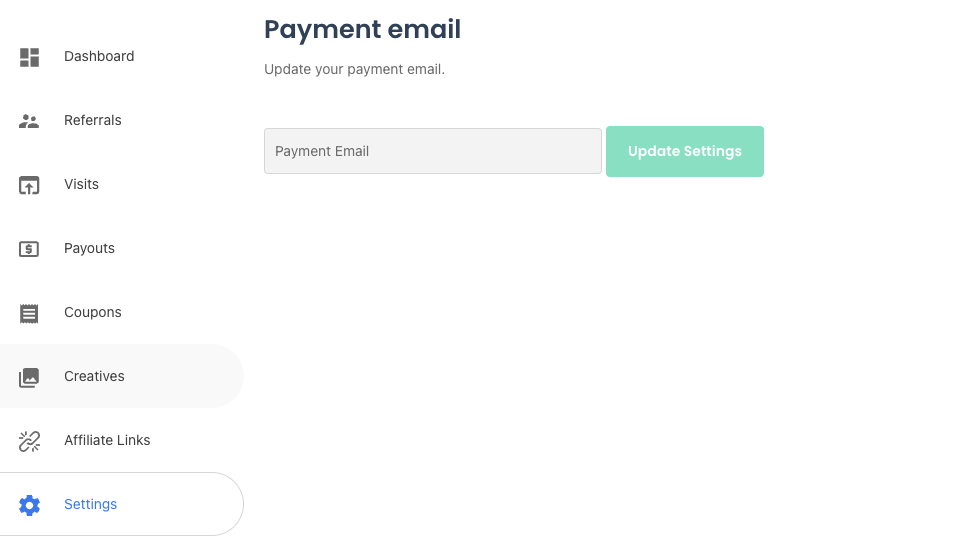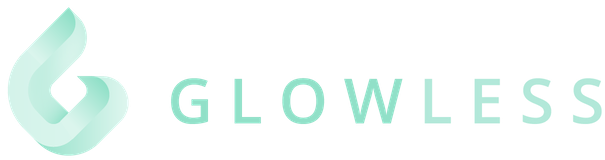Overview of the Affiliate Portal
As a Glowless affiliate partner, you will be able to log in and view your Glowless Affiliate Portal. The portal allows you to see your Referrals, Visits, Payouts, Coupons, and any creative assets available to you. Please review below for an overview of each tab.
1. Dashboard: Your dashboard gives you an overview of stats from your affiliate data.
2. Referrals: This section is where you will be able to see any purchases made by new customers using your affiliate URL or custom coupon code for their very first purchase. You will see a “status” of unpaid, paid, or rejected.
- Unpaid: A referral has come in and is now in the 30 day money-back guarantee window, so you have not been paid out for this sale yet.
- Paid: You have been paid out for this sale.
- Rejected: The customer has requested a refund within the 30 days of purchase and this sale is rejected, so you will not receive commission for this.
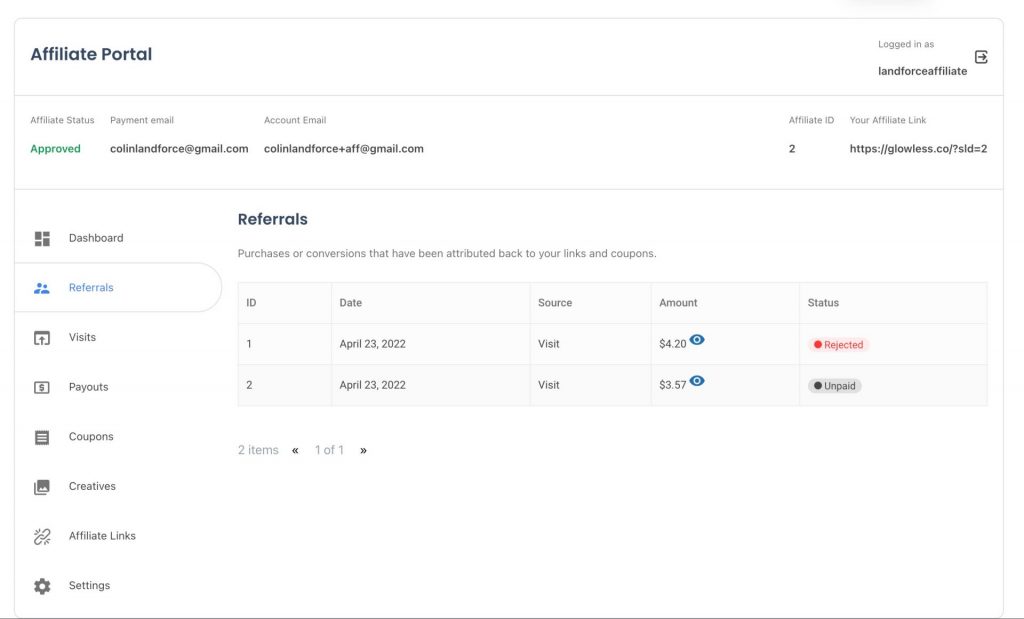
3. Visits: Our software tracks unique visits. When your affiliate link is first used to reach Glowless.co, a cookie will be created in the visitor’s browser. As long as the cookie remains in that browser and is active, no additional visit entries will be created in Visits. Browser cookies are defaulted to 30 days. Any purchase made in that browser while the cookie is active will result in a referral (as long as it’s their first purchase).
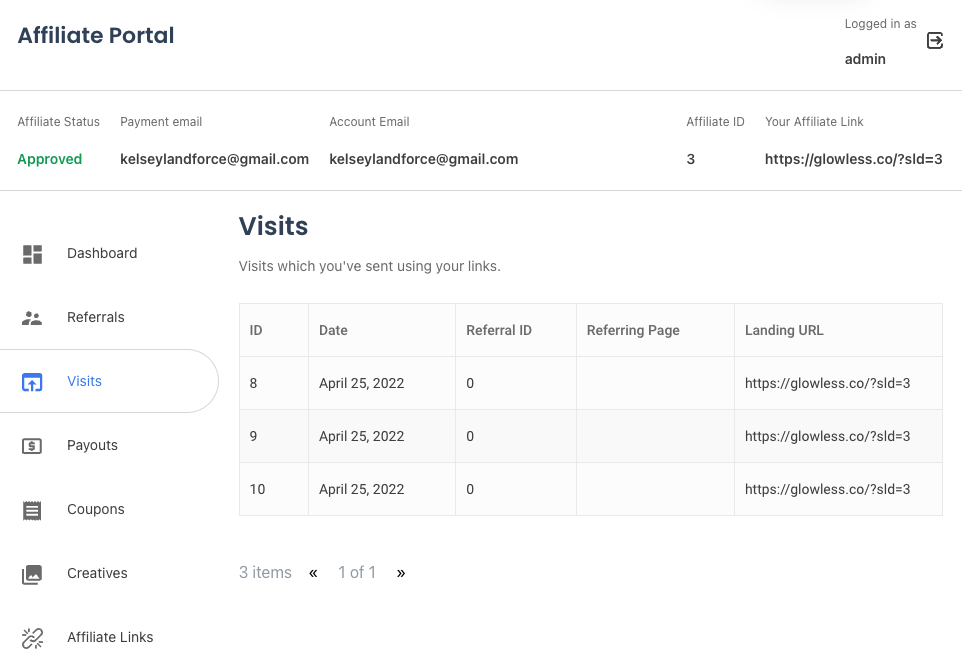
4. Payouts: This is where you can see your history of payouts that we have made to you as an affiliate.
- Glowless affiliate commissions exclude any shipping, tax, and coupons used. You will be paid 10% of the final sale after any paid shipping, tax, and/or coupons used are deducted for the customer’s first purchase.
- Glowless affiliate commissions are paid on the 15th of the month for sales generated in the month before the last. For example, for sales generated January 1st to January 31st, commissions will be paid on March 15th. (Note that if the 15th falls on a Saturday or Sunday the commissions may be sent out the next business day.)
- The reason commissions are delayed until the middle of the following month is because we provide a 30-day money back guarantee, so we need to delay commission until the newly referred customer has stayed past the refund eligibility period.
- Here is the affiliate program payout schedule:

5. Coupons: This is where you can see any custom coupon codes that are assigned to only you specifically and that new customers can also use that will result in a referral for you if it’s their first purchase.
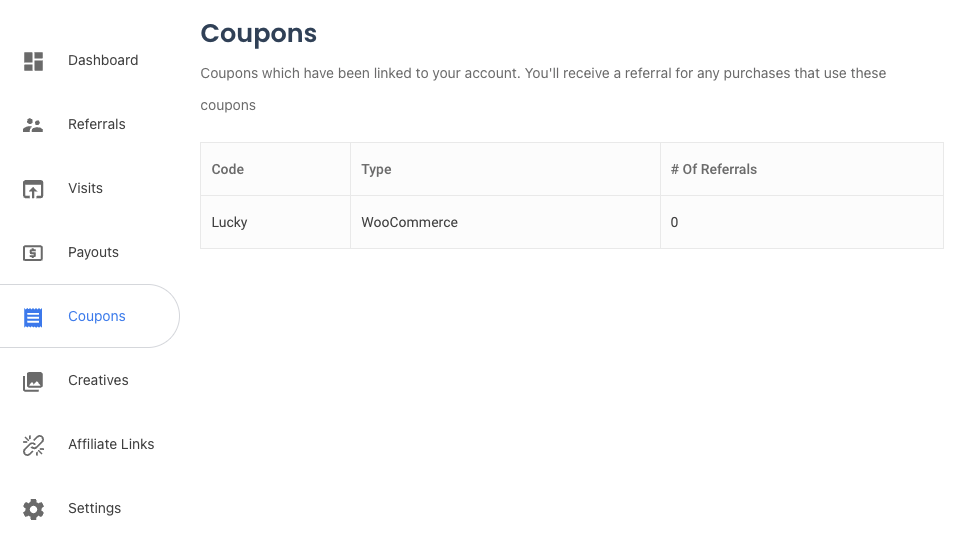
6. Creatives: This is where we can share any assets with you to use on social. There are no assets currently, but Kelsey will let you know if any are added in the future!
7. Affiliate Links: This is where your custom link is generated. We recommend keeping the page URL the home page since that is where customers purchase the product.
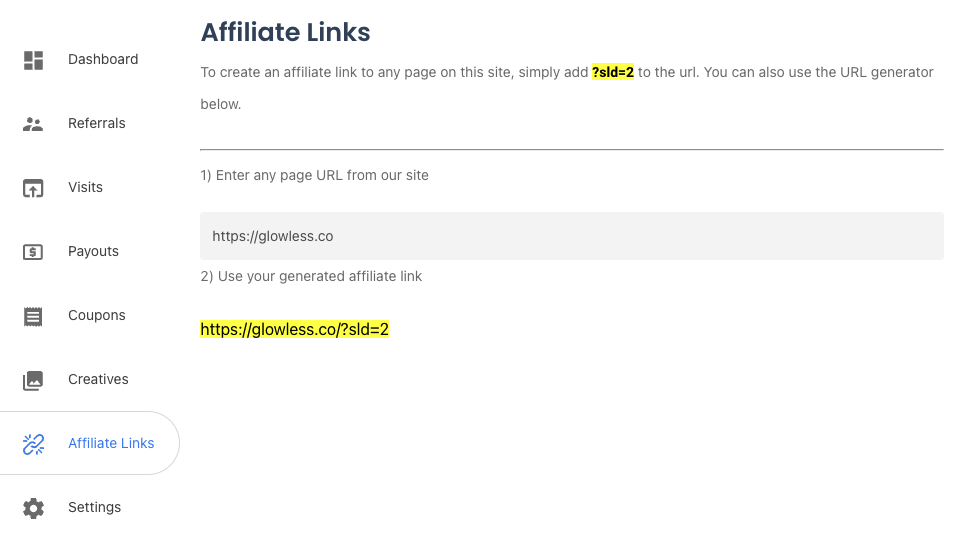
8. Settings: This is where you can update your payment email. We pay out via PayPal, so make sure to associate the correct PayPal email in this section.